Virtualizor is a powerful web-based VPS Control Panel. Virtualizor is the main control panel used by Cloudzy to deploy and manage VPS on servers. Although we at Cloudzy mainly use KVM for virtualization, Virtualizor supports Xen, OpenVZ, Proxmox, Virtuozzo, LXC, and more, besides KVM.
The Main Features of Virtualizor
As a VPS Control Panel, a Virtualizor comes with many features. It helps to create, deploy, maintain, and manage several virtual private servers on a single server. It works well, especially for VPS service providers, facilitating their work.
✅Advanced Web-based GUI
Virtualizor is a web-based control panel that comes with an advanced GUI. This web-based graphic interface is easy to work with, and most jobs will effortlessly perform by clicking buttons.
✅Ease of Deployment
Admins can utilize Virtualizor to create new VPS servers on the fly with just one click. They can start, stop, restart, and manage their VPS machines by simply clicking a button.
✅Multiple Virtualization
Virtualizor supports multiple virtualization technologies out of the box, including OpenVZ, Xen PV, Xen HVM, XenServer, Linux KVM, LXC, and OpenVZ 7 virtualization.
Also Read : KVM vs. OpenVZ
✅Pre-Made OS Templates
There are various operating systems to choose from to install on a VPS and run the virtual machine with that OS. Virtualizor has made the most popular OS available as pre-made operating system templates that you can install with one click. They have pre-made Windows, CentOS, Ubuntu, Fedora, Debian, and OpenSUSE templates.
✅Real-Time Statistics
Virtualizor and VMs provide complete statistics for nodes, including IO, Network, Disk Usage, Memory, and more.
✅Real-Time Billing
Of course, with real-time statistics comes the ability to do real-time billing. Virtualizor comes with an inbuilt hourly billing system that makes it easy for hosting companies to provide pay-as-you-go services.
✅Powerful Clustering
Virtualizor makes it possible to manage hundreds of nodes from a single server. You can easily add or remove nodes in your Virtualizor cluster.
✅Powerful API
Since Virtualizor’s interface is a web-based GUI, they had to create a functional API layer that works behind the scenes and answers requests from the web-based control panel. Virtualizor developers have made that API available for companies and other developers who wish to work directly with the system and develop their layer of control or even similar control panel systems.
Since Virtualizor’s basic panel is web-based, it means that nearly all functions are available through their powerful API as well. Every action in Virtualizor has an API call, and you can manage anything in Virtualizor using these API calls.
Virtualizor supports various API calls in JSON, XML, and PHP serialize format. You can even use this API to integrate it into your choice of billing system. As we have said before, the real-time statistics functions can make a pay-as-you-go billing system possible.
 Windows 10 VPS Hosting
Windows 10 VPS Hosting
Get yourself an efficient Windows 10 VPS for remote desktop, at the cheapest price out there. FREE Windows 10 running on NVMe SSD storage and high-speed internet.
Check Out Windows 10 VPS Plans✅WHMCS Module
Virtualizor also maintains a WHMCS Module for the automation of Creating VPS when the client signs up. This module created by Virtualizor allows both the hosting company staff and their clients to perform fully automated VPS creation & management right from within the WHMCS system.
The functions available through this module include:
- Create VPS (Admin Only)
- Destroy VPS (Admin Only)
- Suspend VPS (Admin Only)
- Unsuspend VPS (Admin Only)
- Start VPS
- Stop VPS
- Restart VPS
- Launch VNC
- View CPU Information
- View RAM Information
- View Disk Information
- View Bandwidth Information
- View VPS Performance
- View VPS Processes
- View VPS Services
- Change Hostname
- Change Root Password
- Change VNC Password
- Re-Install OS
✅Separate Logins
Virtualizor has separate User and Admin logins. Each will log in into an isolated panel, and each panel provides them with a specific control panel suite.
✅VNC Support
Virtualizor supports VNC for remote desktop control. VNC is a graphical desktop sharing system that uses the RFB protocol to control a VPS remotely.
✅VPS Cloning
With Virtualizor, an admin can easily clone a VPS virtual machine and create a new complete copy instantly.
✅Automated Backups
You can configure an automated backup schedule in Virtualizor to regularly make backup copies of your VPS machines and their data.
✅Custom OS Templates
Besides the pre-made OS templates provided by the Virtualizor team at Softaculous, it is possible to cream custom OS templates by hosting staff so that their clients can instantly create specialized virtual machines according to different VPS hosting plans that the company has defined.
 Linux Hosting Simplified
Linux Hosting Simplified
Want a better way to host your websites and web apps? Developing something new? Simply don’t like Windows? That’s why we have Linux VPS.
Get your Linux VPS➕More Virtualizor Features
There are more features cited on the Virtualizor website that they offer on this great software:
- WHMCS/Blesta Integration
- No VNC and RDP
- Easy Installation
- Zero Setup
- Multilingual interface
- One-click app installation
- VPS migration
- Storage Management
- IPv4/IPv6 Networking
- VPS Domain Forwarding
- PayPal Payments
- Recipe Support
- ACL User Management
- End-user ISO Management
- PowerDNS Management
- Free SSL Utility
⚡Comparing Proxmox vs Virtualizor
Proxmox is a virtual environment solution based on KVM virtualization and containers. Proxmox is very powerful and easy to use if you’re looking for complete server virtualization with KVM and containers.
Proxmox offers an enterprise class, which comes with many additional features. It provides an intuitive web interface and helps optimize the use of resources while reducing hardware costs. You can virtualize even the most demanding Windows and Linux applications can be virtualized with Proxmox.
Proxmox Virtual Environment |
|
| Base OS: | Debian GNU/Linux |
| License: | AGPL, v3 |
| Full virtualization: | KVM/QEMU |
| OS-level virtualization: | Linux Container (LXC) |
| Architecture: | x86_64 |
| Installation: | Bare-metall ISO installer |
| max. RAM and CPU per host: | 12TB RAM and 768 logical CPU |
| Free software: | yes, AGPL, v3 |
| License cost: | no |
| Enterprise support: | commercial, subscription-based |
| Training: | yes |
| Bug tracker: | yes |
Virtualization’s admin interface is better for those who are new to VPS creation and Virtualization. It is also easier to work with than SolusVM’s interface.
Virtualizor’s support is second to none. They offer excellent support, while other choices are not as good. Some people cite Proxmox as being more stable than Virtualizor, although that may be up for debate.
Proxmox is an open-source solution with KVM and LXC. The Proxmox VE solution uses a Linux kernel based on the Debian GNU/Linux Distribution. You can inspect the source code anytime you need it and even contribute to it yourself.
 Windows 10 VPS Hosting
Windows 10 VPS Hosting
Get yourself an efficient Windows 10 VPS for remote desktop, at the cheapest price out there. FREE Windows 10 running on NVMe SSD storage and high-speed internet.
Check Out Windows 10 VPS PlansProxmox Features
Proxmox boasts a unique multi-master design with a web-based management interface. It’s a very straightforward system allowing for an overview of all KVM guests and Linux containers. It’s easy to manage VMs from the interface, along with storage, containers, and clusters. You won’t need a separate management server with Proxmox.
Proxmox’s bridged networking model allows the VMs to share one bridge, just as if all the network cables will plug into one switch. The VE storage is also very flexible with this virtualization solution.
Proxmox Features |
|
| Clustering: | yes |
| HA: | yes |
| Storage: | LVM, LVM-thin, iSCSI/kernel, iSCSI/libiscsi, Ceph/RBD, CephFS, ZFS over iSCSI, ZFS (local), directory, NFS, CIFS, GlusterFS |
| Network: | Bridged-Networking, Open vSwitch |
| Guests: | Linux, Windows, other operating systems are known to work and are community supported |
| Memory deduplication/sharing: | yes, KSM |
| Firewall: | built-in, cluster-wide, IPv4 and IPv6 |
| Cloud-ready: | yes |
| Hyper-Converged Infrastructure (HCI): | yes |
What is Virtualizor’s Advantage over Proxmox?
To compare Virtualizor vs Proxmox it is worth mentioning that Virtualizor’s easy control panel makes it a better choice for newbies and smaller companies compared to Proxmox. Besides being easier to work with, Virtualizor supports many more virtualization technologies than just KVM.
Final Verdict on SolusVM vs Virtualizor Control Panel
For those who look to use KVM virtualization, SolusVM may be a well-grounded choice, Although the Virtualizor control panel has an uncomplicated interface. On the other hand, SolusVM is open source which may mean more security in its code.
SolusVM Features:
| Client Features | Admin Features | Billing Features |
| Access SolusVM with one click | Start/Stop/Shutdown/Reboot Client VM | Sell Fixed-Size Cloud Hosting |
| Install VMs Start/Stop/Shutdown/Reboot VMs | Get VM Usage details | Sell Flexible-Size Cloud Hosting |
| Upgrade/Downgrade/Scale VMs
Track VM Usage: Load, Memory, Traffic |
Setup/select nodes for a client to create VMs on | Sell VPS Hosting |
| Track available resources
Create / Destroy VMs |
Allow client to select node during signup | Sell Reseller SolusVM Accounts |
| Reset root password
Enable/disable PXE option on VM |
Set additional charge for using certain nodes (ie HA nodes) | Charge for OS Templates |
| Access VM Console
Access Serial Console |
Setup IP add-ons-client can purchase additional IPs | Charge for additional IP Addresses |
| View VM Graphs
Change VM boot order |
Control account lifecycle | Charge for bandwidth/overages |
For all other virtualization methods, Virtualizor is the obvious choice here.
⚡Comparing SolusVM vs Virtualizor
SolusVM or Solus Virtual Manager is a powerful GUI-based VPS management system. It supports Linux KVM, Xen HVM Xen Paravirtualization, and Open VZ. SolusVM allows you to manage a VPS cluster while allowing your users to do the same.
Both Virtualizor and SolusVM can integrate with WHMCS, Blesta, Hostbill, and other billing systems. Both support customization and different OS templates. Virtualizor is a newer solution compared to SolusVM, and they have many features in common.
While SolusVM may be more reliable generally, Virtualizor is more user-friendly for both admins and end clients. SolusVM provides perfect support, although this is where Virtualizor shines as well.
Also Read: Install WHM cPanel on Self-managed VPS
SolusVM’s Advantage
SolusVM is a tested choice for virtualization. While Virtualizor has been around for a few years now, it still seems to have issues with scalability.
With SolusVM, scalability isn’t an issue. You can scale as much as needed without running into trouble. It will allow you to continually manage a VPS cluster with plenty of ease and security. If you’re using OpenVZ, SolusVM may be the better choice.
Virtualizor’s Advantages over SolusVM
Virtualizor is known for providing a very easy-to-use interface. Users of Virtualizor have reported better support from their team. Some have also said Virtualizor is much easier to set up compared to SolusVM. If you’re using KVM, Virtualizor may be a better choice. Virtualizor also supports many different virtualization methods.
Final Verdict for SolusVM vs. Virtualizor
Both choices are fine for many users, and it does come down to personal preference between SolusVM and Virtualizor. SolusVM is cited for better scalability, while Virtualizor is more user-friendly.
Some say Virtualizor is better for KVM, and SolusVM is better for OpenVZ. Both solutions are improving with new updates regularly, and both shine brightly in the support department.
Overall, these two virtualization solutions offer very similar features. They are not super different, and one isn’t necessarily better than the other.
| Features | Virtualizor | Proxmox | SolusVM |
| Start VPS | YES | YES | YES |
| Stop VPS | YES | YES | YES |
| Restart VPS | YES | YES | YES |
| Launch VNC | YES | YES | YES |
| View CPU Information | YES | YES | YES |
| Change Root Password | YES | YES | YES |
| Change VNC Password | YES | YES | YES |
| Re-Install OS | YES | YES | YES |
| View RAM Information | YES | YES | YES |
| View Disk Information | YES | YES | YES |
| View Bandwidth Information | YES | YES | YES |
| View VPS Performance | YES | YES | YES |
| View VPS Processes | YES | YES | YES |
| Un-suspend VPS | Admin Only | YES | YES |
| Suspend VPS | Admin Only | YES | YES |
| Destroy VPS | Admin Only | YES | YES |
| Create VPS | Admin Only | YES | YES |
| View VPS Services | YES | YES | YES |
| Change Hostname | YES | YES | YES |
| WHMCS/Blesta Integration | YES | YES | YES |
| Easy Installation | YES | YES | YES |
| No VNC and RDP | YES | YES | YES |
| Zero Setup | YES | YES | YES |
| Multilingual interface | YES | YES | YES |
| multi-master tools | YES | YES | YES |
| One-click app installation | YES | YES | YES |
| Live/Online VPS migration | YES | YES | YES |
| Storage Management | YES | YES | YES |
| Based on the ExtJS JavaScript framework | NO | YES | NO |
| IPv4/IPv6 Networking | YES | YES | YES |
| TCP/IP Configuration | NO | YES | YES |
| VPS Domain Forwarding | YES | YES | YES |
| Recipe Support | YES | YES | YES |
| End-user ISO Management | YES | YES | YES |
| ACL User Management | YES | YES | YES |
| Power DNS Management | YES | YES | YES |
| Free SSL Utility | YES | YES | YES |
| PayPal Payments | YES | YES | YES |
| KVM virtualization | YES | YES | YES |
| Linux container (LXE) | NO | YES | NO |
| Open-source | NO | YES | NO |
| Command-line Interface | NO | YES | YES |
| Running backup tasks | YES | YES | YES |
| User API module support | YES | YES | YES |
| COST | Paid | Free | Paid |
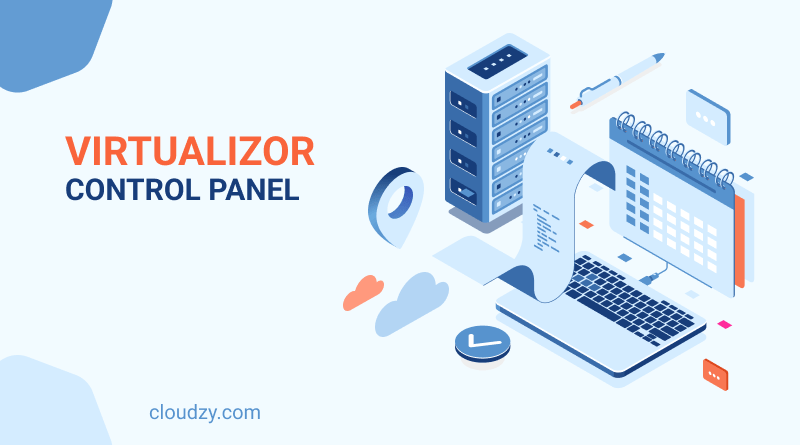






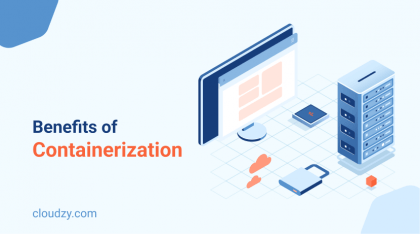



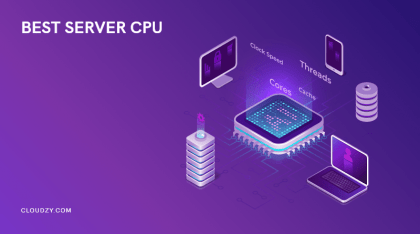

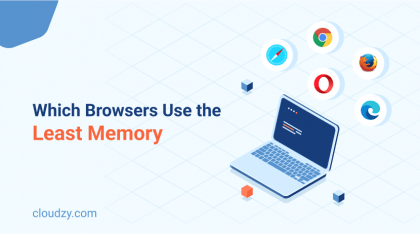
Amazing post, thanks for this amazing information!
Does this have anything to do with software like VMware?
Would you please provide more detail in your question? I couldn’t get your point.
Thank you so much for taking your time to read our blog 🌻
I think the technology of virtualization has done a great deal to VPS and hosting solutions
I think most of the VPS providers us these virtualizors that you have compared in this article but I have heard that virtualizor works better
Which virtualization software do you use in Routerhosting? I am really curious to know 😉