If you are a web developer\designer, you definitely have at least some knowledge about the term “time to the first byte” in the webmaster’s world. The positive effects of low TTFB for websites, specifically the ones developed with WordPress, is beyond question. In fact, most webmasters considered this low TTFB as a necessary thing for their WordPressing and WordPress websites. Accordingly, enterprises want their website developers to find a way to reduce “time to first byte” on their websites.
Therefore, with the aim of helping you to get yourself a low TTFB, we decided to prepare the following article explaining how you can reduce “time to first byte” for web development. Even more important, in the latest section, we will introduce the Cloudzy top-tier WordPress VPS hosting service to you and see how it can be the best solution in the case of TTFB and WordPressing.
Because of these, we highly recommend you to read the below article and stay tuned with us till the end. First of all, let’s have a brief description about “time to first byte”, its components, and clarify its roles in web development and website optimization to make sure all of you are in the know.
 Start Blogging
Start Blogging
Self-host your WordPress on top-tier hardware, featuring NVMe storage and minimal latency around the world — choose your favorite distro.
Get WordPress VPSWhat is “time to first byte” (TTFB)?
When a user sends an HTTP request through the server, it takes a few moments for the web server to receive the first byte of data and send back the first byte of the response. This amount of time is called TTFB which stands for Time To First Byte. To better understand the notion of TTFB, take a look at the below graphical representation:
As you can see, the TTFB is composed of three different components which are:
- The time needed for the server to receive the HTTP request
This time itself is dependent on several factors including the speed of the user’s server, the distance from the server, DNS lookups, and any other stoppages in the connection. Although enterprises have no control over the user’s internet connection, the probable delays will affect their website’s TTFB.
- The time needed for the server to process the request and generate the response
After the server receives the HTTP request, it’s time for generating the response for it. This process includes starting the procedures, establishing the database calls, running the web scripts, and making the needed communication with other systems of the network. This is where enterprises can leave their impacts on the TTFP; we will suggest some strategies to reduce this time later in the article.
- The time needed for the server to send the response back to the user
In the latest stage, the server needs to send the generated response back to the user. The time for this procedure to get completed depends on both users’ and enterprises’ connection speed. The exact TTFB is calculated when the user received the first bite from the webserver. (see how you can measure this time yourself in the next section)
How to measure the TTFB of a website?
You can use various tools for measuring the exact TTFB of your website. Most distinguished among them is WebPageTest. The major distinction of WebPageTest is that it provides far more options than other similar TTFB-measuring tools. Furthermore, in the following, you can see other websites you can measure your TTFB with.
Why is the TTFB so important?
The low “time to first byte” benefits both users and website providers. According to the search engine people, one of the properties of a successful and highly visited website is its low TTFB. The low TTFB will cause the requested resource to transfer to the user’s browser with the lowest latency. As a result, your website will run faster ensuring that its visitors will have a better experience scrolling through it. And the final consequence would be the increasing number of visitors to your website as well as their highest satisfaction.
Moreover, from the SEO point of view, the TTFB will have some effect on your website’s ranking as Google detects the websites with the high TTFB and does not value them well. Now we think you fully understand why everyone is trying to reduce “time to first byte” on their websites.
 Start Blogging
Start Blogging
Self-host your WordPress on top-tier hardware, featuring NVMe storage and minimal latency around the world — choose your favorite distro.
Get WordPress VPSWhat is a good TTFB?
The good TTFB can vary depending on several factors such as the sort of content your website is serving (whether it’s static or dynamic), the configuration of the server, etc. That’s why specifying the good number of TTFB for all the situations would be tricky. However, based on what experts say, on average, a TTFB number of less than 100 ms is terrific, between 200-500 ms is acceptable, between 500 ms and 1 s is not ideal, and any TTFB beyond 1 is totally undesirable.
* Please note that these times are based on the average norm and couldn’t be applied to all websites.
What factors can impact TTFB?
Several reasons can cause a low TTFB for your websites. However, the important thing here is to discover the detrimental factor(s) and try to straighten them out to reduce “time to first byte”. Given that, we prepared a list of common reasons contributory to low TTFB below for your consideration.
- Increased web traffic
- Dynamic content
- Networking problems
- Poor web server
- Issues with the server’s capacity: disk I/O, RAM, network slowdowns
- Database problems: setup of databases, speed, architecture
As you may have noticed, some of the above-mentioned reasons can get easily resolved while some may need further investigations. We will consider them fully in the next section.
10 ways to reduce time to first byte on WordPress websites
In the above sections, we have fully talked about the different aspects of TTFP and highlighted the advantages of low TTFP for you. In this section, which is believed to be the most important one in the article, we will show you how to reduce “time to first byte” on your WordPress websites. There are 10 ways to do so and we will consider the most practical one lastly.
1. Optimize your database
For sure, optimizing your database from time to time is really helpful if not necessary. If you used a plugin or theme but you aren’t using it anymore just simply remove it and free up some disk space. Some other unnecessary data that should be removed from the database are spam comments, post revisions, and temporary files that plugins formerly created. By having these regular cleanups you can boost your server response time and as a result, you will reduce “time to first byte” on your WordPress website.
2. Reduce the number of Queries
Another thing that may influence the TTFB is the number of queries your website uses to obtain data from the database. Surely, the overload of queries can have negative effects on your website’s TTFB. Therefore, you need to identify the ineffective and time-consuming queries and reduce them afterward. You can use tools such as Query Monitor and New Relic for this purpose.
3. Keep Everything Updated (PHP, Plugins, Themes, Etc.)
Needless to say that for experiencing the maximum effect from your website, you need to use the most recent version of tools you use such as plugins, themes, and above all PHP. The outdated versions of these tools can make your website slower by keeping the useless codes. More importantly, using the out-of-date PHP can pose serious risks, for example, hacker attacks. So, it’s really important to use the updated versions of your WordPress tools not only to reduce “time to first byte” but also to keep your websites protected.
4. Avoid Shared Hosting
Shared hosting will limit the server resources, especially the CPU which is found to have major importance. In consequence, websites that their web hosts are shared with another site(s) often have a slow TTFB. Although shared hosting may not affect negatively all the time, you can’t ever expect the best performance from a shared hosting website.
5. Use a Content Delivery Network (CDN)
A CDN is a tool for storing the cached versions of your website’s static content, such as images and scripts, in distinct regions of the world which are called PoP (Points-of-Presence). As a result, when a user navigates through your websites, the CDM automatically sends that user the cached version of your website which is closest to the user’s location. So, the speed of your website will be boosted for its visitors, and also the TTFB of that will be reduced consequently.
As an example, if your web host is located in the US and a client from Japan visits your website, the CDN will load the cached version of your websites from the closest PoP, probably East Asia.
6. Use WordPress Caching Plugins
WordPress provides its users with caching plugins that, in general, will reduce the server processing time of their WordPress websites. By utilizing caching on your WordPress website you can easily reduce the TTFB of it. This solution is recognized as the easiest way to reduce time to the first byte. Just check with your web host and ask them to enable this feature if they haven’t already.
7. Use a Premium DNS Provider
Earlier, we mentioned that DNS lookups influence the TTFB rating to some extent. You can easily minimize the latency that DNS lookups create by investing in a premium DNS provider. Plus, with a DNS provider using a worldwide network of DNS servers, your WordPress website’s overall connection will be improved and its TTFB will be reduced as well.
Also Read: Clear DNS Cache – How to Flush DNS?
8. Use GZIP Compression
By using GZIP compression you can easily make the files on your website smaller. Consequently, your website will process quicker than before. It goes without saying that the faster your website loads, the lower the TTFB of it would be.
Check with your web host and ask them to enable GZIP compression; some hosting providers enabled this tool by default.
9. Choose the closest server location
Choose a WordPress host that has servers close to where you expect the most traffic is coming from. For example, if your WordPress website is written in English and designed for attracting an American audience, you should choose a server location somewhere like the US or Canada. By doing so, you both improve the overall processing speed and “reduce time to first byte” of your website.
10. Switch to a faster WordPress host
WordPress web hosts are web hosts whose servers are optimized specifically for WordPress websites. Experts believed that the best solution for reducing the TTFB of your WordPress website is to get a faster and finer WordPress host for your use. Definitely, qualified high-speed WordPress hosting brings numerous benefits, and reducing the TTFB is just one of them. The important thing you need to consider when choosing your WordPress host is the location of its servers, whether they are close to where most of your website’s visitors are or not.
We know that choosing an appropriate web hosting provider that matches all your needs is not an easy task. But, if you’re looking for top-in-class WordPress hosting, we highly recommend you to consider Cloudzy outstanding VPS hosting for WordPress at first instance. You can see what our first-rate VPS hosting offers to WordPress users in the below section.
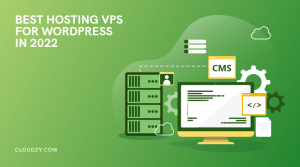
The best solution to reduce “time to first byte”
Thousands of web developers are using our VPS services for their WordPress websites. And all of them express their highest pleasure working with Cloudzy WordPress VPS, as we proved to present the best-in-class VPS hosting services in the world. Just one of the facets of Cloudzy WordPress VPS is its high-performance and all-over-the-world servers that offer you the lowest TTFB.
Because of these favorable features and a bunch of others, Cloudzy has become recognized as one of the best VPS providers in the WordPress community. As a result, the number of our WordPress VPS clients is dramatically increasing day by day. So, if you’re a WordPress user or owner of a WordPress website, all we can advise is that don’t miss the train of our worthwhile WordPress VPS.
 Start Blogging
Start Blogging
Self-host your WordPress on top-tier hardware, featuring NVMe storage and minimal latency around the world — choose your favorite distro.
Get WordPress VPSConclusion
Throughout the above article, we have comprehensively talked about all whys and whats of TTFB. We clarified the importance and impacts of TTFB on your websites. Most important of all, we examined how you can reduce time to first byte of your WordPress website. Also, we mentioned Cloudzy WordPress Virtual Private Server as the best and lasting solution for this case and had a short value judgment about that.
We believed that all your questions concerning the TTFB had been answered after reading this post. However, if you still require more information or have any kind of question you can contact us HERE or open a ticket in our Ticketing System, our experts would be most glad to be of assistance. Finally, please don’t hesitate to give us your feedback about this article in the comment section below.
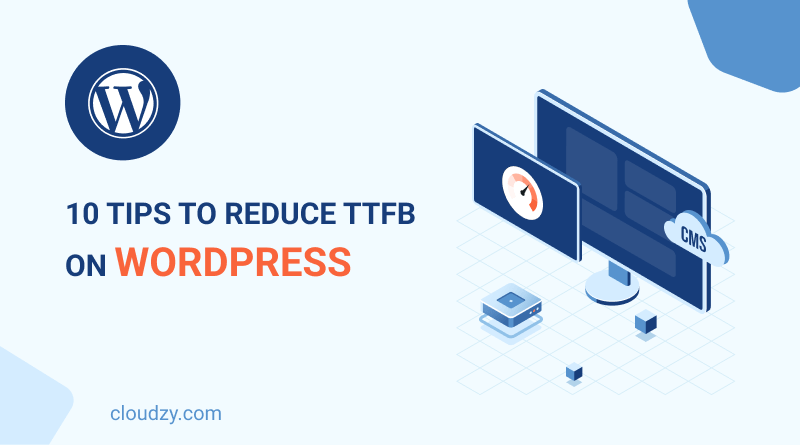

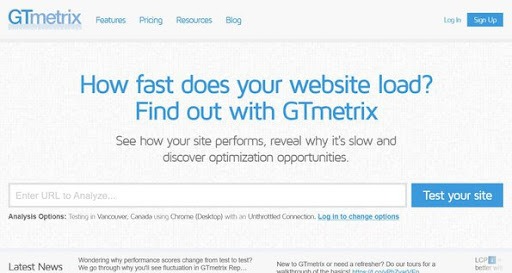
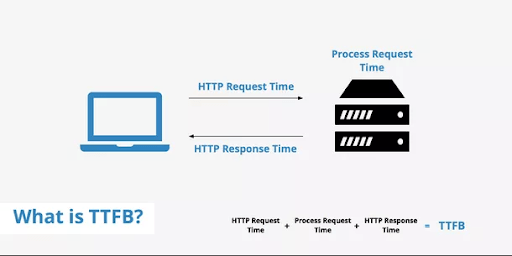

![How to Make a Modded Minecraft Server? 👾 [2024 Guide]](https://cloudzy.com/wp-content/uploads/How-to-Host-a-Modded-Minecraft-Server-1-420x234.png)



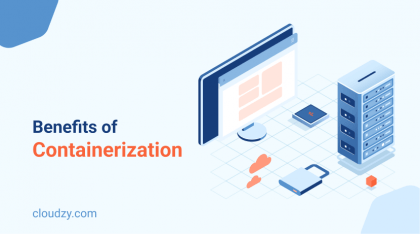



Thank you for this guide, I started using a CDN and it has helped a lot
Amazing article, I will try to use these methods and see if they work
to reduce ftp using a cdn and a caching plugin like wp rocket are really helpful
one of the most important factors in site speed is using a service provider with fast hosting solutions
using a fast vps or a dedicated server can help you to rdeuce ttfb time, but I recommend you to go for a vps, it is much cheaper