Trying to choose the right hosting for your website or web app? Want to make an informed decision? If so, you’ve found the right place. Because I’m a blogger writing about hosting, I’ve been asked that question loads of times. I decided that a short explanation probably doesn’t cut it. When you’re looking to actually spend money on one of these hosting methods, you will want to examine them closely and pick the best one. So, I’ve created this very comprehensive guide about their fundamental differences, deciding the question of Shared Hosting vs VPS hosting once and for all.
The first part is about the definitions of both hosting methods, placing things in perspective. You may already know what they are, but it may be worth checking them out regardless (more information never hurts). If you’re in a hurry to get down to the details, you can start with the discussion of Shared Hosting vs VPS hosting. In the final section, I’ll also show you how to find a hosting provider that perfectly matches your demands.
What is Shared Hosting vs VPS Hosting?
What is Shared Hosting?
I think a lot of what you need to know about this type of hosting is right there in the name. In shared hosting, you and more than a few others share the resources of a single physical server — things like storage, RAM, and even CPU. But unfortunately, there is no way to control how much of these resources you’ll actually have access to. For example, a single user’s website may take up vast resources, leaving the others starved.
In shared hosting, you’ll usually be able to access a web hosting control panel like DirectAdmin or cPanel, with the operating system and the more technical settings unavailable. Shared hosting still remains popular with some early users because of its low price range, however. Some users also say they feel it’s less complicated than other types of hosting and easier to work with. So let’s see for ourselves how these actually stack up against another popular type of hosting: VPS.
What is VPS Hosting?
Standing for a Virtual Private Server, a VPS is another form of hosting where the resources of a single server are shared between a few “tenants.” Unlike shared hosting, you can decide just how much of the server’s resources you need and keep them to yourself. With this type of hosting, you’ll usually have a choice between a Windows Server edition and Linux-based server distros like Ubuntu, CentOS, etc.
VPS hosting is a crowd favorite both in starter circles and among veteran server admins working for small-scale businesses. To understand its popularity, we need to look at what makes it unique.
Shared Hosting vs VPS Hosting: 8 Major Differences
Now, we can get to the actual business of comparing the two types of hosting, trying to find if one is, in fact, better than the other or if they just meet different demands. I’ll compare the two hosting types based on eight vital features, but some may be more important than others.
1. Ease of Use
This is perhaps one of the first things people will tell you when you ask them about VPS and shared hosting (well, to be honest, most people would go like “huh?”). It has become a kind of commonly held wisdom that shared hosting is better for beginners who don’t know much about servers and web hosting, while a VPS is best for users with some experience. But is that true?
As with most popular wisdom, this one is inaccurate at best and even a little deceptive. Most of the claims about how easy shared hosting is to use come down to the fact that it is “managed.” Managed hosting services are those where the provider acts as your administrator: supervising how you use the operating system as well as controlling the software and tools you want to install. At least, that’s what passes as “managed” in shared hosting, with the essential functions like data backups and system protection mostly ignored. Of course, the right VPS provider will have the necessary protection in place. Plus, their dedicated support staff can easily outperform shared hosting admins dealing with 50 or 100 users at a time.
Another reason why some will suggest shared hosting if you’re just starting out is that shared hosting will force you to use a control panel instead of directly working with the operating system. Web hosting control panels like DirectAdmin or cPanel really do make things easier for beginners. Still, the fact is that you can just as easily get a VPS with cPanel or even Plesk. Choosing and installing your favorite control panel yourself is also a handy option you won’t find in shared hosting. Having a control panel on a VPS is a choice: you can take it or leave it at any point, but in shared hosting, the control panel is all there is, with no alternatives.
So far, it seems that shared hosting doesn’t live up to its reputation as a type of hosting aimed at beginners. Let’s move our shared hosting vs. VPS hosting onto the next central point, performance.
2. Performance
Almost everyone will agree that performance is the most crucial factor to look out for, and they’re right. Performance should be one of the first items on your list of criteria for choosing a type of hosting.
But what exactly do we mean by performance, and does it matter that much for a beginner wanting to host a simple website?
The performance of a server (whether a shared hosting server or a Virtual Private Server) can be measured by how well it handles large amounts of traffic (visitors to your website) or how fast it sends web pages to the user. Of course, not all servers are used for web hosting, but that’s a discussion for another time.
So, which type of hosting offers better performance? The answer is clear enough: a VPS. Shared hosting is infamous for the low performance it delivers, and there is a reason for that. In shared hosting, you and many others would be sharing the resources of a single server with limited resources — but not equally or consistently. That means when some other user’s website goes into a traffic boom, yours will fall in a slump, everything slowing down, etc.
A VPS, on the other hand, delivers far better performance because of the much lower number of “tenants” sharing a physical server and the so-called Zero-Resource Contention algorithms. These algorithms help the VPS provider isolate the tenants and ensure the resources you paid for stay yours.
But does any of this matter when you’re just starting out with a simple website? There are a lot of cases where you may not expect much traffic on your website. For example, you may need a site to showcase your art or a blog that functions like a diary. So, should you even care about server performance? Yes, you should.
Better performance is not just about handling your website traffic (the number of visitors); it also matters when you have a graphic-rich website or when you’ve added a lot of plug-ins to your WordPress website. Suppose your server doesn’t meet the necessary performance. Your website will start to lag, giving your visitors a slow loading time, meaning they won’t have a good user experience.
So, even if you’re not planning on getting a lot of visitors, you at least want the few visitors you do get to have a good user experience that will keep them coming back. The fact that the role of your server’s performance is just as important as your website’s content and design may sound surprising, but it’s true. Better performance should be one of your primary considerations, whether you’re a beginner or a pro. When it comes to performance, VPS comes out undeniably on top.
Self-host your WordPress on top-tier hardware, featuring NVMe storage and minimal latency around the world — choose your favorite distro.
3. Reliability
A reliable server is always up, meaning one which doesn’t crash, go offline, get overwhelmed with too many users, etc. The importance of reliability is obvious. No matter what type of website you have in mind, making sure that your server is reliable and available is necessary. But what makes one type of hosting more reliable than the other?
First, I should probably tell you that what I mean by a reliable server is actually made up of two factors. One is the server’s uptime. As you can guess from the name, uptime is the amount of time a server is up and running. Each hosting provider, no matter if they’re offering shared hosting or VPS, has a specific percent of uptime. For example, Cloudzy’s VPS offerings have a 99.95% uptime, meaning the server will only be offline for a few minutes per year (much more than what’s typical of hosting providers). In terms of uptime, there should be no significant difference between shared hosting and VPS. Of course, uptime comes down to each hosting provider; research suggests that shared hosting providers rarely offer high uptime; most don’t even mention the percentage. So, in practical terms, VPS providers are more likely to give you a better uptime than shared hosting providers.
Another component of reliability is how often the operating system itself breaks, crashes, or becomes unresponsive. Of course, the end result of a server going down and the OS crashing is the same for the user, but they are different where you are concerned. You may find a hosting provider with excellent uptime and expect your website to be always available. Still, because their hardware is not optimized, newer operating systems can’t work correctly. A stable operating system is just as important as a high-uptime server, and there is little you can do about the OS when you choose shared hosting.
With VPS hosting, you will have complete control over your server, including installing the operating system. That means you can pick the most stable OS that also meets your demands. Linux-based distros, for example, are more stable than Microsoft’s Windows Server editions. Still, in some cases, you may need to use Windows as your OS, and choosing the correct version can make all the difference. In cases like these, you can visit the provider’s knowledge base or ask the support staff, assuming they are always available and care about their customers. At Cloudzy, for example, we have a lot of tutorials and how-tos in our knowledge base, and our support team is available 24/7, ready to answer questions from all our users. In the end, it seems that VPS hosting is more likely to provide a more reliable hosting experience, with higher uptime and your choice of OS.
4. Security
Security is something shared hosting is extremely bad at. No matter how you try to configure the firewall that comes with your control panel, it won’t make a difference because the threat will usually come from the inside, another user of the hosting provider. Despite what you may think, all sorts of hosting types may be used and exploited by hackers and other malicious agents. Some just buy a shared hosting account, so they’ll be able to steal other users’ info.
You may think that there is not much point to security when you’re only planning on setting up a cooking recipe website. I mean, what would hackers want to steal, the recipes? That’s a widespread reaction, in fact, and it has cost a lot of website owners more than they could believe. The threat from other users in shared hosting isn’t necessarily aimed at your website. Hackers can use the vulnerable shared hosting account to access your computer, stealing personal information, including credit card data and other assets. Any security flaw can be used to access the entire system. Because you will be connected to your shared hosting server, your own computer will be just as vulnerable.
The security flaws of shared hosting are only made worse by how users connect to their servers. When you have a shared hosting account, you’ll need to set up and configure your website through the control panel. But how do you access the control panel in the first place? You will need to point your browser to a specific address and enter your credentials. I’m guessing that, like me, you keep most of your passwords and credit card info on your favorite browser, so you can probably guess how a hacker using your connection to the control panel can easily make their way into your browser’s data and take what they need.
By contrast, in VPS hosting, your virtual server will be fully “isolated,” meaning it won’t have any contact with the other tenants using the same physical infrastructure. Basically, a VPS is as secure as a dedicated server, with the degree of security depending on the providers and some security measures you can take for yourself. There are several options when connecting to your VPS, with some more secure than others. You can, for example, use the command-line interface and connect using the SSH protocol for maximum security. So, if you decide on VPS hosting, make sure to choose a provider with robust security options. Cloudzy, for example, offers both a hardware-based firewall and an AI-powered one — plus intelligent DDoS protection.
5. Scalability
Although it may not be as crucial as performance or reliability, it’s best to start thinking about scalability right from the start. “Scalable” has been an industry buzzword for years now, and chances are you’ve heard it a lot. But what does it mean for you, exactly?
Hosting is scalable when you can easily upgrade your plan and get more resources as your business grows and there is more demand for your website. With shared hosting, the idea of scalability is just that — an idea. That means you can’t count on your shared hosting server to improve even if you do upgrade your plan. That’s because of the way shared hosting is structured. All resources can be drained by other users, and it is not much you or even the administrator can do to prevent it.
In VPS hosting, however, you can easily switch to a plan with more resources at any time. But, of course, some users make the mistake of choosing a plan that can’t even meet a beginner website’s demands. In such cases, they’ll usually have a bad hosting experience, which they may blame the provider or VPS hosting in general. So, if you’re not sure which VPS plan to get, make sure to consult our support team before deciding on one.
6. Cost
Now, we have come to the point many beginners consider the most vital. How much should host your own website cost you? That’s one of those questions that can’t be answered without going into some details about what you want from your website and hosting provider. I will, however, discuss some widespread misunderstandings that can derail your selection process.
Let’s start with some facts. Here’s one: shared hosting costs less than VPS hosting. In fact, it is the cheapest type of hosting that I know of. That it’s cheap is not really a surprise because the provider is selling the resources of a single server to dozens of users. If you settle for shared hosting, you may expect to pay anything between $5-15/Month. Pretty low, right? Well, maybe not. Let’s hold the judgment on that for a little while.
What about VPS hosting? One of the main reasons VPS hosting remains popular today is that it offers functionality comparable to dedicated servers while costing only slightly more than shared hosting. A decent VPS plan will cost you somewhere between $15-65/Month, so it’s more expensive than shared hosting. But when you think about how a dedicated server can cost between $100-400/Month, you’ll realize that it’s actually much closer to shared hosting prices than you first thought.
In summary, shared hosting is, in fact, cheaper than VPS hosting — but not by much. Whether that difference is enough for you to accept all the problems that come with shared hosting, you can say shared hosting comes ahead in terms of price.
Also Read: Manage the VPS server from the VPS Control panel?
7. Customizability
Another factor that may be less vital than some but still important in its own right — how customizable is shared hosting vs VPS hosting? First, let’s see what customizable means and why it should matter.
A customizable server is one where you can decide on almost all of its features. Like everywhere else, customizability is about having the power to choose. When it comes to hosting, that comes down to choosing your server’s operating system, the way you use to connect to it, the freedom you have to change its software packages and applications, etc.
If you’ve followed the other vital differences so far, you already know that when it comes to shared hosting, the answer to all of those choices is “no, you can’t.” In shared hosting, you get what the provider gives you, and there are no two ways about it. Usually, you won’t even be able to access the OS, let alone change it or any of its applications. Also, the only way to connect to a shared hosting server is to use your web browser to connect to the control panel, which, as I said, is not exactly safe.
When you buy a VPS, however, you get to decide all of its components, from how much storage you want, the amount of memory and CPU time, etc. Some VPS providers allow you to choose your operating system. Cloudzy, for example, lets you choose any operating system you want. That means you can get Windows or choose from a large selection of Linux distros (including Debian, Ubuntu, and CentOS). With a VPS, you’ll also be able to choose how you connect to your server. There are several options (like RDP and VNC) to connect to your VPS’s desktop as well as the super-secure SSH protocol, which uses the command-line interface. Moreover, some VPS providers (including Cloudzy) also offer something called full root (or admin) access. With full root hosting, you’ll be able to remove, modify, or install any software or applications that you need. This will come in really handy if you’re planning on getting a Linux VPS.
8. Versatility
This is a feature that may not interest you at the moment, especially if all you want from your server is hosting your own website. But the fact is that the right type of hosting can have different use cases, and you may find yourself curious to try some out. Shared hosting, of course, only allows you to host websites and nothing else.
A VPS, on the other hand, is much more versatile. You can turn your Windows VPS to an RDP Server, a remote computer you can use to take your work closer to your main offices, or perhaps trade crypto without restrictions. You can also use VPS for Forex trading, placing your orders right up close to your brokers. There are many other use cases for both Windows VPS and Linux VPS plans, and you can discover them at your leisure if you choose to get a VPS with Cloudzy or other providers.
Also Read: Hosting Multiple Websites on a Single Server
How Can You Choose the Right Hosting Provider?
Choosing the right provider can make or break your website, and that’s not an exaggeration. Even if you create a perfectly designed website with loads of awesome content, you won’t be able to get your rank up if your server is not up to par. So, what makes a great VPS hosting provider? Here, I’ll just briefly mention three factors that can help in your search.
Hardware
What infrastructure the provider is using to run their VPS will decide how fast your server will be and what your users can expect from your website. A provider that promises more resources for a lower price may seem great at first, but what if they are offering plain old HDDs instead of SSD storage? By the same token, they may advertise 8 GBs of memory but that won’t matter when it’s only DDR3 RAM. At Cloudzy, we provide all our VPS offerings with top-tier infrastructure, including the latest NVMe-powered storage (3 times or faster than SSD) and DDR4 RAMs. We also offer a staggering 1 Gbps bandwidth that will not fail no matter how many users you have.
Uptime
Just as I mentioned while discussing shared hosting vs VPS hosting, a high uptime is indispensable to a successful website. You should look for VPS providers that actually mention their uptime percentage on their website and try to find the ones with higher uptime. Cloudzy, for example, boasts a 99.95% uptime, meaning you’ll only experience downtime for a few minutes per year.
Support
No matter how you use your VPS, sooner or later, you will have a question you can’t answer yourself. That is when you realize how important a caring and available support team can really be. At Cloudzy, we have assembled a support team of hosting pros that are available 24/7 and willing to actually listen to your problems and solve them. That may seem the obvious goal of support, but if you’ve had any experience with other providers, you’ll realize it’s actually very rare.
![Best VPS Hosting Providers in 2022🥇+[How to Choose the Best VPS Provider]](https://cloudzy.com/wp-content/uploads/Best-VPS-hosting-providers-of-2022-min-300x167.png)
Shared Hosting vs VPS Hosting: Final Verdict — Which One Should You Pick?
If you have followed my comparison up to here, you can probably guess what my answer will be. VPS hosting is the better hosting type for both beginners and pros and of that, there is no doubt. The only criterion where shared hosting trumps VPS is the cost of hosting, and that hardly counts as a victory because there isn’t much of a difference in their price range. In terms of the more critical features, like performance, reliability, and security, VPS came out on top with a very wide margin. Even the less important features showed how getting a VPS will pay off in both the short and the long run.
Of course, you may still wonder about picking the best VPS hosting provider. That’s why I have provided the next section, offering 3 essential criteria for selecting a good VPS provider.
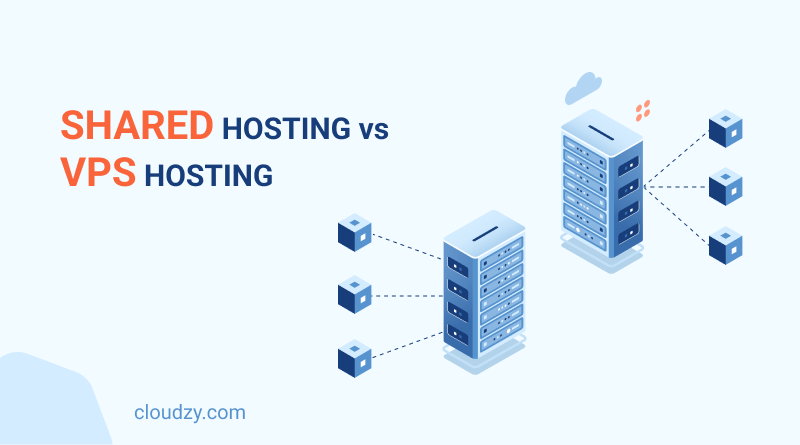


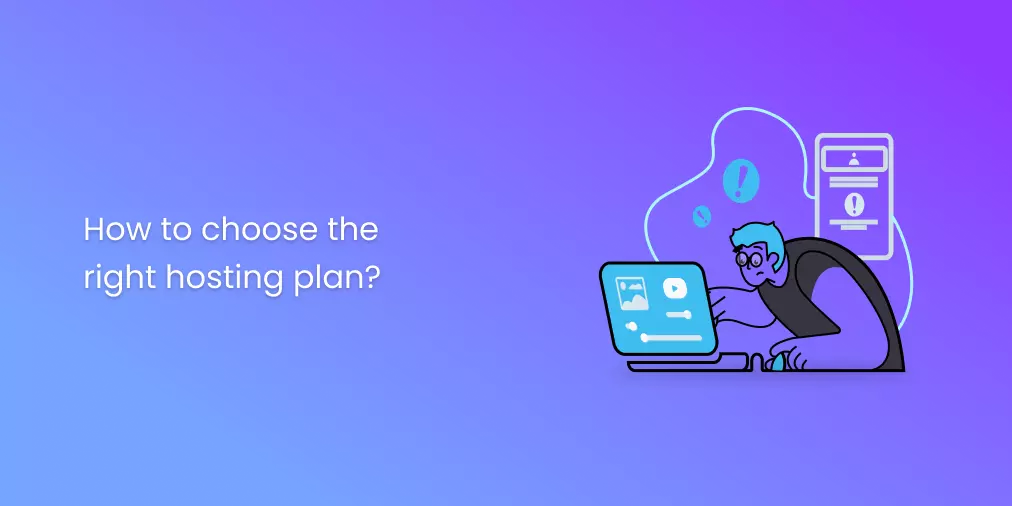



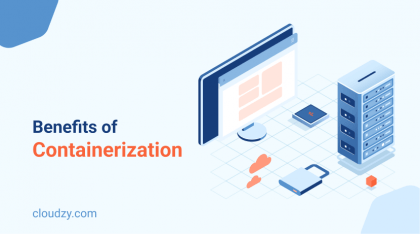



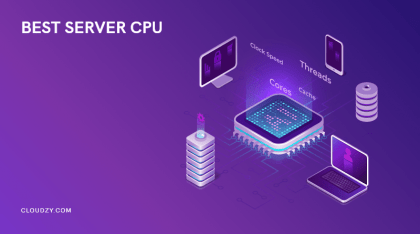

0 Comment